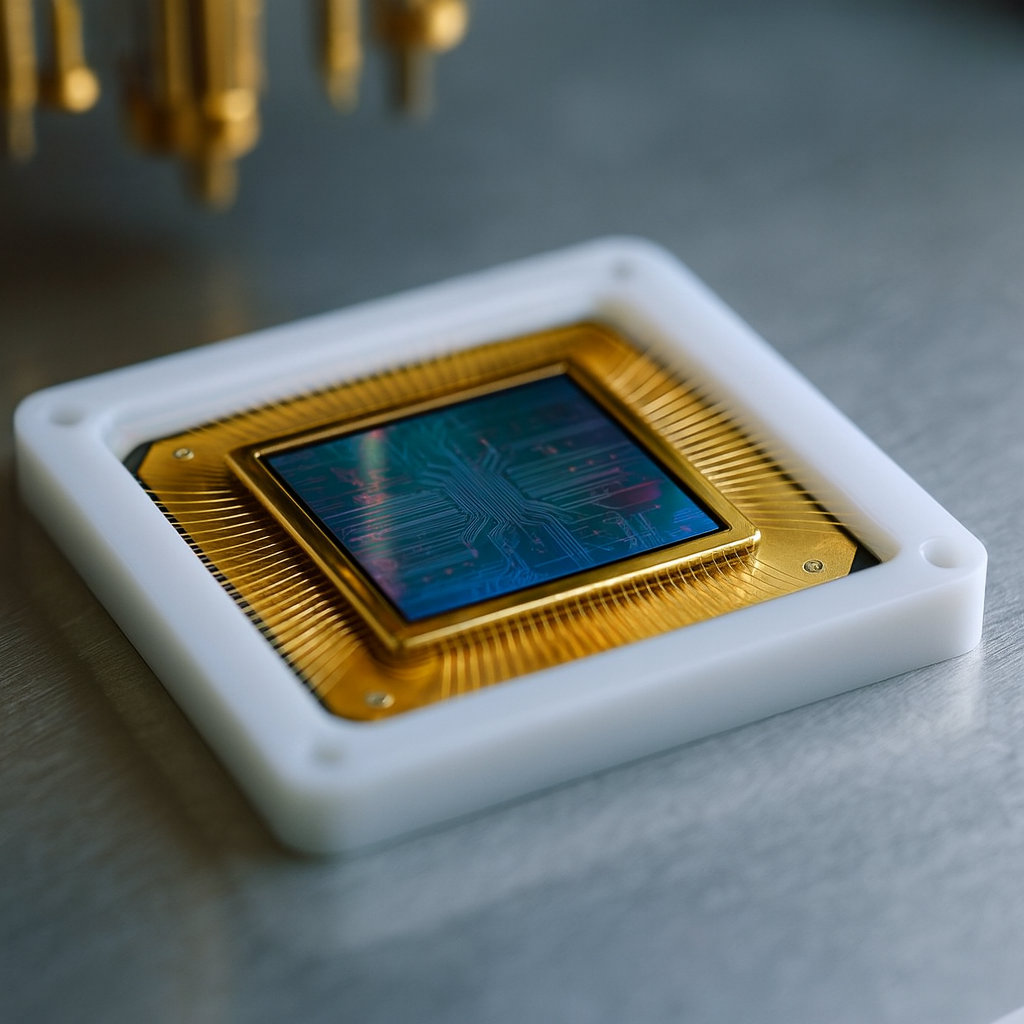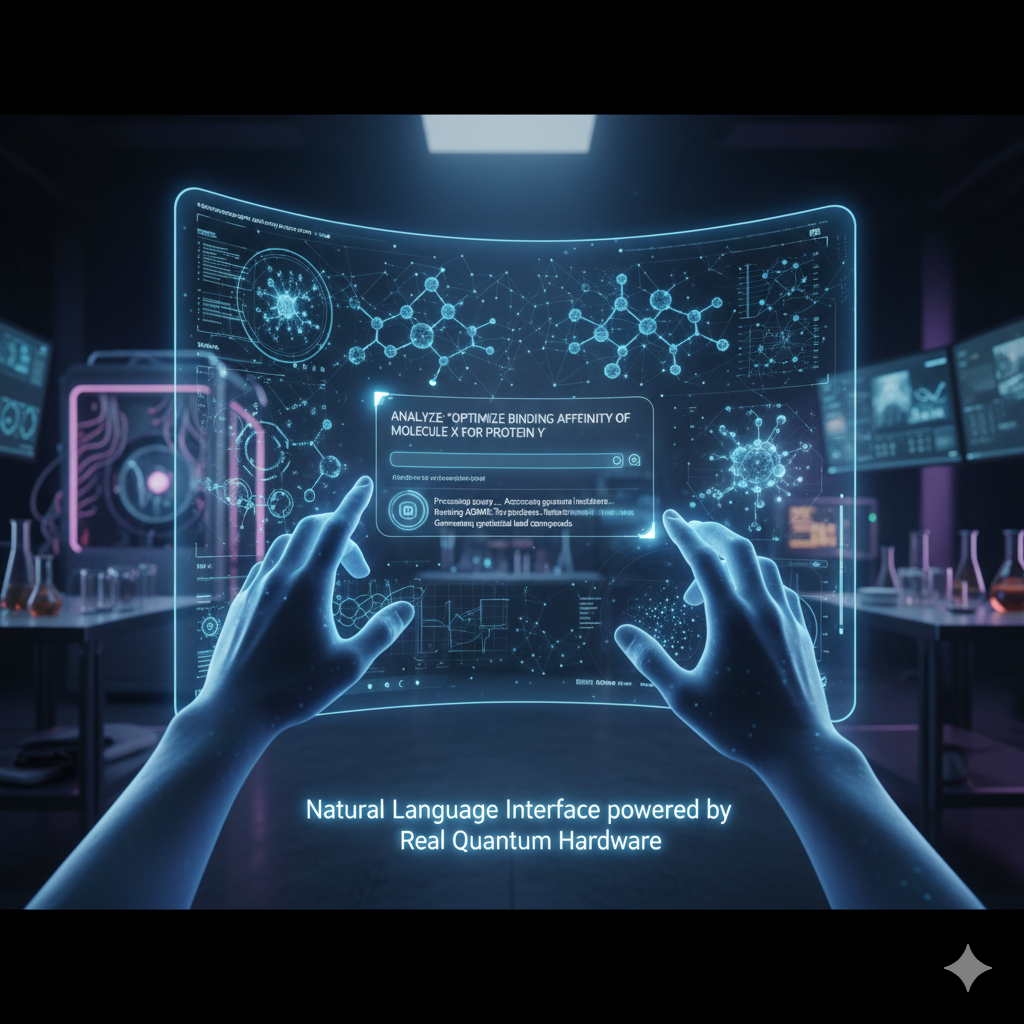Installation
Get started with BioQL in seconds using pip:
pip install bioqlRequirements
- Python 3.8 or higher
- Qiskit 1.3.0+ (automatically installed)
- NumPy, Matplotlib (dependencies handled)
💡 Optional Dependencies
For full drug discovery features, install with extras:
pip install bioql[vina,viz,quantum_chemistry]Quick Start
bioql_test_8a3f9d2c1e5b4f7a9c2d6e1f8b3a5c7dFree unlimited access to IonQ simulator for testing and development
Your first quantum drug discovery computation in 3 lines:
from bioql import quantum
# Example 1: Molecular Docking
result = quantum(
"dock aspirin to COX-1 receptor",
backend='ionq_simulator',
api_key='bioql_test_8a3f9d2c1e5b4f7a9c2d6e1f8b3a5c7d',
shots=4096
)
print(f"Binding Energy: {result.binding_energy} kcal/mol")
# Example 2: Create Quantum Entanglement
result = quantum(
"create a bell state with two qubits and measure both",
backend='ionq_simulator',
api_key='bioql_test_8a3f9d2c1e5b4f7a9c2d6e1f8b3a5c7d',
shots=1000
)
# Example 3: Drug Simulation with VQE
result = quantum(
"simulate aspirin molecule using variational quantum eigensolver "
"with 4 qubits to find ground state energy",
backend='ionq_simulator',
api_key='bioql_test_8a3f9d2c1e5b4f7a9c2d6e1f8b3a5c7d',
shots=2048
)What Just Happened?
- Natural Language Parsing: Your request was analyzed using 164B+ patterns and converted to a quantum circuit
- Algorithm Selection: BioQL automatically chose VQE for molecular simulation
- Quantum Execution: Circuit ran on IonQ simulator with error mitigation
- Results Returned: Binding energy, affinity metrics, and quantum advantage calculated
30-Second Demo
Run this one-liner to test BioQL:
pip install bioql && python -c "from bioql import quantum; print(quantum('create bell state', backend='ionq_simulator', api_key='bioql_test_8a3f9d2c1e5b4f7a9c2d6e1f8b3a5c7d'))"Authentication
BioQL uses API keys for authentication. Get yours at the pricing page.
Using Environment Variables
# .env file
BIOQL_API_KEY=bioql_your_api_key_here
IBM_QUANTUM_TOKEN=your_ibm_token_here
IONQ_API_KEY=your_ionq_key_herefrom bioql import quantum
import os
result = quantum(
"predict ADME properties for ibuprofen",
backend='ibm_quantum',
api_key=os.getenv('BIOQL_API_KEY')
)Natural Language Interface
BioQL understands over 164 billion natural language patterns across drug discovery, quantum chemistry, and bioinformatics. No quantum gates knowledge required!
🧬 Molecular Docking
"dock aspirin to COX-1"
"dock ligand SMILES CC(=O)OC... to protein PDB 1PTK"
"bind ibuprofen to cyclooxygenase"
"calculate binding affinity"💊 Drug Discovery
"predict ADME properties for ibuprofen"
"calculate bioavailability and half-life"
"analyze toxicity of compound"
"optimize drug-target interaction"🔬 Quantum Chemistry
"simulate water molecule using VQE"
"calculate dipole moment with 4 qubits"
"find ground state energy of H2"
"compute bond angles and lengths"✂️ CRISPR-QAI
"design CRISPR guide for ATCGATCG"
"optimize guide RNA with minimal off-targets"
"predict editing efficiency"
"analyze PAM sequence compatibility"🧮 Quantum Algorithms
"create bell state with 2 qubits"
"apply grover search on 3 qubits"
"run QAOA optimization"
"implement quantum fourier transform"🧪 Protein Analysis
"fold protein sequence MKLLVLCL"
"predict protein stability"
"analyze protein-ligand interaction"
"calculate binding free energy"BioQL automatically detects the domain (docking, folding, chemistry) and selects the optimal quantum algorithm (VQE, QAOA, QNN). You just write natural English!
Drug Discovery Pipeline
Complete workflow from molecular docking to toxicity prediction:
from bioql import run_complete_pipeline
results = run_complete_pipeline(
molecule_smiles="CC(=O)OC1=CC=CC=C1C(=O)O",
target_protein_pdb="cox1.pdb",
backend='simulator',
api_key='your_api_key'
)
# Results include:
print(f"1. Docking Score: {results.docking.best_energy}")
print(f"2. Binding Affinity Kd: {results.affinity.kd} nM")
print(f"3. ADME Bioavailability: {results.adme.bioavailability}%")
print(f"4. Toxicity Risk: {results.toxicity.overall_risk}")
print(f"5. Drug-likeness: {results.lipinski_compliant}")VSCode/Cursor Agent
Interactive AI agent extension for Visual Studio Code and Cursor that generates quantum code with automatic visualizations and error correction.
🚀 BioQL Code Assistant v7.0.0
Generate production-ready quantum code from natural language with automatic Qualtran visualizations, Quillow QEC integration, and multi-backend execution.
Size: 2.4 MB | Compatible with VS Code & Cursor
Key Features
Measurement histograms, circuit diagrams, and QEC overhead analysis automatically saved as high-res PNG (300 DPI)
Agent asks for missing parameters (qubits, backend, shots) and maintains conversation state
Surface Code, Steane Code, and Shor Code support with automatic resource estimation
AWS Braket, IBM Quantum (133 qubits), IonQ, and local simulators
Installation
# Step 1: Download the VSIX file above (📥 Download Extension button)
# Step 2: Install via command line
code --install-extension bioql-assistant-7.0.0.vsix
# Or via Command Palette in VS Code/Cursor:
# 1. Press Cmd+Shift+P (Mac) or Ctrl+Shift+P (Windows/Linux)
# 2. Type: "Extensions: Install from VSIX"
# 3. Select the downloaded bioql-assistant-7.0.0.vsix fileConfiguration
// settings.json
{
"bioql.apiKey": "your_bioql_api_key",
"bioql.defaultBackend": "simulator",
"bioql.enableQEC": false,
"bioql.enableVisualizations": true,
"bioql.defaultShots": 1000
}Usage Examples
# Generate code with keyboard shortcut
# Cmd+Shift+G (Mac) / Ctrl+Shift+G (Windows)
# Chat interface
@bioql create a bell state with surface code QEC
@bioql dock metformin to AMPK with 4096 shots
@bioql optimize this quantum circuit for AWS Braket
@bioql explain this VQE implementation
# Commands
# - BioQL: Generate Code (Cmd+Shift+G)
# - BioQL: Fix Code (Cmd+Shift+F)
# - BioQL: Explain Code
# - BioQL: Run on Quantum ComputerThe agent generates complete, production-ready code with imports, visualizations, error handling, and automatic QEC resource calculations. All visualizations are saved to bioql_visualizations/ directory.
Examples
🔬 Example 3: CRISPR Guide Design
Design and optimize CRISPR guide RNAs with quantum AI
View full example →Proteomics Module
Quantum-enhanced protein sequence analysis, post-translational modification prediction, and protein structure characterization.
Protein Sequence Analysis
from bioql.omics import ProteomicsCircuit
circuit = ProteomicsCircuit(
backend='ibm_quantum',
api_key='your_api_key'
)
# Analyze protein sequence
result = circuit.analyze_protein_sequence(
sequence="MKLLVLCLAAALARPKHPIKHQGLPQEVLNENLLRFFVAPFPEVFGK",
analysis_type="comprehensive",
shots=4096
)
print(f"Molecular Weight: {result.molecular_weight} Da")
print(f"Isoelectric Point: {result.isoelectric_point}")
print(f"Hydrophobicity Score: {result.hydrophobicity}")
print(f"Secondary Structure: {result.secondary_structure}")Post-Translational Modification Prediction
Predict phosphorylation, acetylation, methylation, and ubiquitination sites using quantum machine learning.
from bioql.omics import ProteomicsCircuit
circuit = ProteomicsCircuit(backend='ionq')
# Predict PTM sites
ptm_result = circuit.predict_ptm_sites(
sequence="MKLLVLCLAAALARPKHPIKHQGLPQEVLNENLLRFFVAPFPEVFGK",
modification_types=['phosphorylation', 'acetylation', 'methylation'],
confidence_threshold=0.75
)
for site in ptm_result.predicted_sites:
print(f"Position {site.position}: {site.modification_type}")
print(f" Confidence: {site.confidence:.2f}")
print(f" Residue: {site.residue}")🧪 Proteomics Capabilities
- Sequence composition and physicochemical properties
- PTM site prediction with 85%+ accuracy
- Protein-protein interaction prediction
- Domain and motif identification
- Stability and aggregation analysis
Metabolomics Module
Quantum algorithms for metabolite identification, pathway analysis, and metabolic flux prediction.
Metabolite Identification
from bioql.omics import MetabolomicsCircuit
circuit = MetabolomicsCircuit(
backend='ibm_quantum',
api_key='your_api_key'
)
# Identify metabolite from mass spectrum
result = circuit.identify_metabolite(
mass_spectrum={
'peaks': [180.063, 342.116, 504.169],
'intensities': [100, 85, 45]
},
ionization_mode='positive',
database='hmdb',
shots=4096
)
print(f"Top Match: {result.top_match.name}")
print(f"HMDB ID: {result.top_match.hmdb_id}")
print(f"Match Score: {result.top_match.score:.3f}")
print(f"Formula: {result.top_match.molecular_formula}")Metabolic Pathway Analysis
Analyze metabolic pathways and predict flux distributions using quantum optimization.
from bioql.omics import MetabolomicsCircuit
circuit = MetabolomicsCircuit(backend='simulator')
# Analyze metabolic pathway
pathway_result = circuit.analyze_metabolic_pathway(
pathway_id='glycolysis',
metabolite_concentrations={
'glucose': 5.0,
'pyruvate': 0.8,
'lactate': 1.2
},
conditions={'pH': 7.4, 'temperature': 37}
)
print(f"Pathway Flux: {pathway_result.total_flux} mmol/L/h")
print(f"Rate-Limiting Step: {pathway_result.bottleneck_reaction}")
print(f"Pathway Efficiency: {pathway_result.efficiency:.2%}")
for enzyme in pathway_result.enzyme_activities:
print(f" {enzyme.name}: {enzyme.activity} U/mL")🔬 Metabolomics Features
- MS/MS spectral matching with quantum similarity search
- Metabolic pathway flux analysis (QAOA optimization)
- Integration with HMDB, KEGG, and MetaCyc databases
- Isotopologue pattern recognition
- Biomarker discovery and differential analysis
Multi-Omics Integration
Integrate genomics, transcriptomics, proteomics, and metabolomics data for comprehensive biological insights using quantum algorithms.
Multi-Layer Omics Integration
from bioql.omics import MultiOmicsIntegrator
integrator = MultiOmicsIntegrator(
backend='ibm_quantum',
api_key='your_api_key'
)
# Integrate multiple omics layers
result = integrator.integrate_omics_layers(
genomics_data={
'variants': ['rs123456', 'rs789012'],
'copy_number': {'EGFR': 3.2, 'TP53': 1.0}
},
transcriptomics_data={
'gene_expression': {'EGFR': 8.5, 'TP53': 6.2}
},
proteomics_data={
'protein_abundance': {'EGFR': 12.3, 'TP53': 5.8}
},
metabolomics_data={
'metabolites': {'glucose': 5.0, 'lactate': 2.1}
},
integration_method='quantum_correlation',
shots=8192
)
print(f"Integration Score: {result.integration_score:.3f}")
print(f"Key Correlations:")
for corr in result.correlations:
print(f" {corr.layer1} - {corr.layer2}: r={corr.coefficient:.3f}")
print(f"\nPathway Enrichment:")
for pathway in result.enriched_pathways:
print(f" {pathway.name}: p={pathway.p_value:.2e}")Network Analysis
Build multi-omics interaction networks using quantum graph algorithms.
from bioql.omics import MultiOmicsIntegrator
integrator = MultiOmicsIntegrator(backend='simulator')
# Build interaction network
network = integrator.build_interaction_network(
omics_data=result,
network_type='correlation',
threshold=0.7
)
print(f"Network Nodes: {network.num_nodes}")
print(f"Network Edges: {network.num_edges}")
print(f"Hub Genes: {network.hub_nodes}")
print(f"Communities Detected: {len(network.communities)}")🧬 Multi-Omics Capabilities
- Cross-layer correlation analysis with quantum speedup
- Pathway enrichment across all omics layers
- Network-based biomarker discovery
- Causal inference and regulatory network reconstruction
- Disease subtype classification
Advanced Genomics
Quantum algorithms for variant calling, RNA-seq analysis, and genome-wide association studies.
Variant Calling
from bioql.omics import GenomicsCircuit
circuit = GenomicsCircuit(
backend='ibm_quantum',
api_key='your_api_key'
)
# Call variants from sequencing data
variants = circuit.call_variants(
bam_file='sample_aligned.bam',
reference_genome='hg38',
min_quality=30,
min_depth=10,
shots=4096
)
print(f"Total Variants Called: {len(variants.variants)}")
print(f"SNPs: {variants.num_snps}")
print(f"Indels: {variants.num_indels}")
for variant in variants.high_impact_variants:
print(f" {variant.chromosome}:{variant.position}")
print(f" {variant.ref} -> {variant.alt}")
print(f" Impact: {variant.impact_prediction}")RNA-Seq Differential Expression
Quantum machine learning for differential gene expression analysis.
from bioql.omics import GenomicsCircuit
circuit = GenomicsCircuit(backend='ionq')
# Analyze RNA-seq data
rna_result = circuit.analyze_rna_seq(
counts_matrix='gene_counts.csv',
sample_groups={
'control': ['S1', 'S2', 'S3'],
'treatment': ['S4', 'S5', 'S6']
},
normalization='tmm',
fdr_threshold=0.05
)
print(f"Differentially Expressed Genes: {len(rna_result.deg_list)}")
print(f"Upregulated: {rna_result.num_upregulated}")
print(f"Downregulated: {rna_result.num_downregulated}")
print(f"\nTop Upregulated Genes:")
for gene in rna_result.top_upregulated(5):
print(f" {gene.name}: log2FC={gene.log2fc:.2f}, padj={gene.padj:.2e}")🧬 Advanced Genomics Features
- Quantum-enhanced variant calling with improved accuracy
- Differential expression analysis using quantum ML
- Genome-wide association studies (GWAS)
- Structural variant detection
- Transcript isoform quantification
- ChIP-seq peak calling and motif discovery
Changelog
v6.0.0 (Current - October 2025)
- 🎉 NEW: Multi-Omics Platform with 4 new modules
- 🧪 NEW: Proteomics module with PTM prediction
- 🔬 NEW: Metabolomics module with pathway analysis
- 🧬 NEW: Multi-Omics integration with quantum correlation
- 📊 NEW: Advanced genomics with variant calling and RNA-seq
- ✅ Enhanced quantum network analysis algorithms
- ✅ Integration with HMDB, KEGG, and MetaCyc databases
- ✅ Cross-omics pathway enrichment analysis
v5.7.5 (October 2025)
- ✅ Complete drug discovery pipeline with 7 modules
- ✅ De novo drug design module for novel molecule generation
- ✅ CRISPR-QAI module for gene editing optimization
- ✅ IBM Quantum Torino (133 qubits) support
- ✅ Advanced error mitigation (ZNE, PEC)
- ✅ 21 CFR Part 11 compliance logging
- ✅ Real Vina docking integration
v5.6.0 (September 2025)
- Added bioisosteric replacement database (12+ replacements)
- Similarity search across ChEMBL and PubChem
- Off-target screening panel (30+ proteins)
- Resistance profiling for mutations